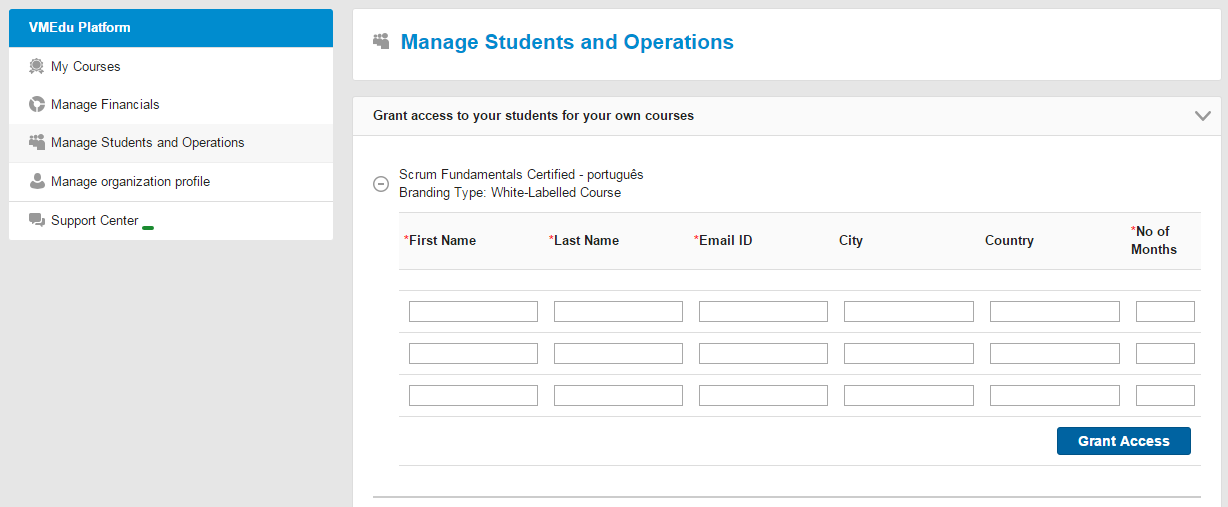FAQs - Q 15
Sign up for V.A.C.P.How can I provide students access to my courses?
You need to login to your content partner portal using the credentials provided in the registration email and go to the “Manage Students and Operations” section. Under “Grant access to your own courses” tab, you need to provide the student’s details (first name, last name, email address and the number of months of course access you want to provide). After you grant access, an email will be sent from our system to the student with the login credentials.